Gatsbyプロジェクトに styled-components を導入
インストール及び設定
公式ドキュメントに説明があります。
$ npm install gatsby-plugin-styled-components styled-components babel-plugin-styled-components $ npm audit fix // 脆弱性が指摘された場合
gatsby-config.js には、次を追加するよう公式ドキュメントに書かれています。
module.exports = {
plugins: [`gatsby-plugin-styled-components`],
}実際には次のように1行追加することになったりします。
module.exports = {
/**
* Adding plugins to this array adds them to your Gatsby site.
*
* Gatsby has a rich ecosystem of plugins.
* If you need any more you can search here: https://www.gatsbyjs.com/plugins/
*/
plugins: [
`gatsby-plugin-styled-components`, <--- これを追加。
{
/**
* First up is the WordPress source plugin that connects Gatsby
* to your WordPress site.
*
* visit the plugin docs to learn more
* https://github.com/gatsbyjs/gatsby/blob/master/packages/gatsby-source-wordpress/README.md
*
*/
resolve: `gatsby-source-wordpress`,
options: {
// the only required plugin option for WordPress is the GraphQL url.
url:
`https://software.pitang1965.com/graphql`,
},
},styled-componentsの使用
src\components\menu.js は前回は全角スペースでインデントを実装していました(汗)。
:
return (
<Animation {...props}>
{data.allWpPage.edges.map(edge =>
edge.node.status === 'publish' ? (
<Link to={edge.node.uri} className="menu-item" key={edge.node.uri}>
{edge.node.ancestors === null
? edge.node.title
: ' ' + edge.node.title}
</Link>
) : null
)}
</Animation>
);これをCSSを用いて、第1レベルは太字、第2レベルはインデントの上、少し小さなフォントサイズにしてみました。
:
import styled from 'styled-components';
const FirstLevel = styled.div`
font-weight: bold;
`;
const SecondLevel = styled.div`
font-size: 0.9em;
margin-left: 1em;
`;
:
return (
<Animation {...props}>
{data.allWpPage.edges.map(edge =>
edge.node.status === 'publish' ? (
<Link to={edge.node.uri} className="menu-item" key={edge.node.uri}>
{edge.node.ancestors === null
? <FirstLevel>{edge.node.title}</FirstLevel>
: <SecondLevel>{edge.node.title}</SecondLevel>}
</Link>
) : null
)}
</Animation>
);
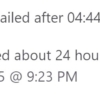




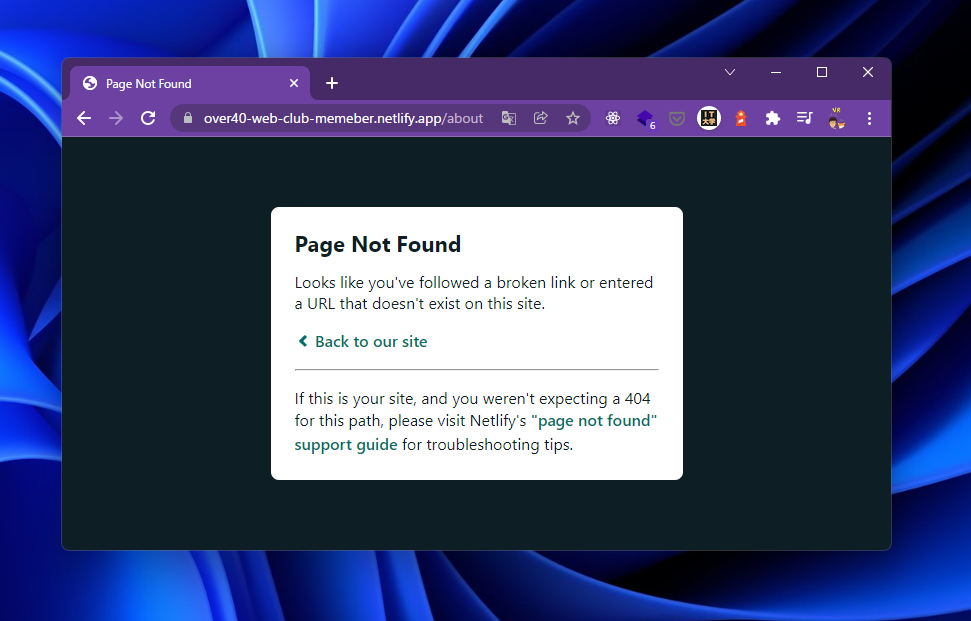
ディスカッション
コメント一覧
まだ、コメントがありません