Gatsby Cloudで新URLへリダイレクトする方法
「一つの独自ドメインを複数サーバーで利用する方法」にて、独自ドメインを用いて次のようにURLを変更しました。
| URL | 使用しているサーバー | |
| 変更前 | https://pitang1965.gatsbyjs.io/ | Gatsby Cloud |
| 変更後 | https://blog.pitang1965.com/ | Gatsby Cloud |
これで変更後のURLにアクセスできるようになったのですが、以前として変更前のURLにもアクセスできてしまします。今回は、変更前のURLにアクセスしたら、即座に新しいURLへリダイレクトしたいと思います。
通常、ApacheなどのWebサーバーでは、.htaccess(えいちていーあくせす)ファイルでこれをおこなう方法があるようです。Gatsby Cloudでは、次の方法でできました。
Gatsby Plugin Htaccess
gatsby-plugin-htaccess をインストールします。
$ npm install gatsby-plugin-htaccess
又は
$ yarn add gatsby-plugin-htaccessgatsby-config.jsの設定
gatsby-config.jsのmodule.exports の中に次の設定を加えました。
{
resolve: 'gatsby-plugin-htaccess',
options: {
RewriteBase: '/',
https: true,
www: false,
SymLinksIfOwnerMatch: true,
host: 'blog.pitang1965.com', // if 'www' is set to 'false', be sure to also remove it here!
ErrorDocument: `
ErrorDocument 404 /404/index.html
`,
redirect: [
{
from: 'pitang1965.gatsbyjs.io',
to: 'blog.pitang1965.com',
},
],
custom: `
# This is a custom rule!
# This is a another custom rule!
`,
},
},

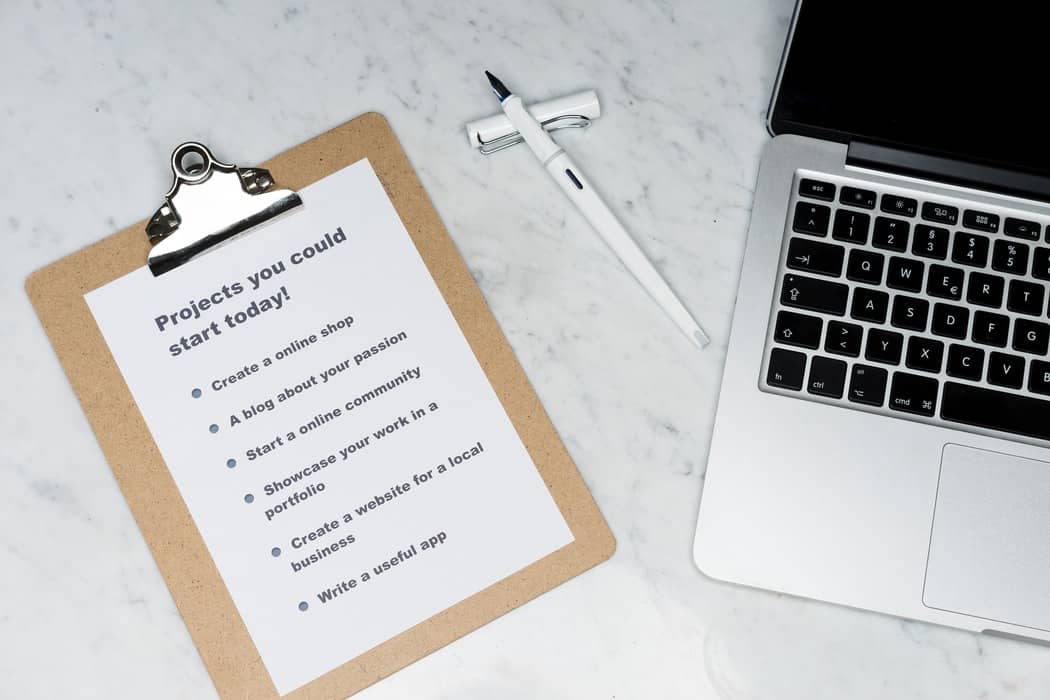

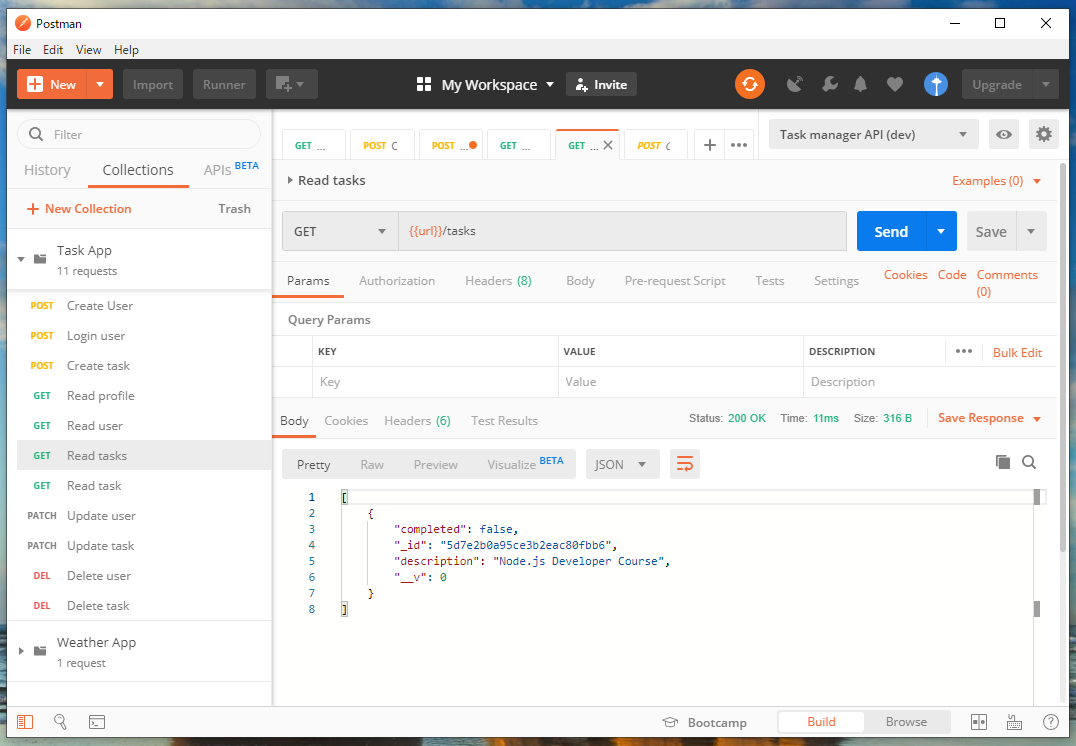


ディスカッション
コメント一覧
まだ、コメントがありません