Next.js (TypeScript) プロジェクトをPWA化
2022-01-20
Next.js (TypeScript) のプロジェクトをPWA化したのですが、忘れないうちにやり方をメモっておきます。
方法
next-pwa を使いました。
iOSはSafari限定で「ホーム画面に追加」からおこないます。
詳細
パッケージのインストール
$ yarn add next-pwa
又は
$ npm i next-pwasrc\pages\_document.tsx の編集
次のように設定します。
import NextDocument, { Html, Head, Main, NextScript } from 'next/document'
import React from 'react'
type Props = {}
class Document extends NextDocument<Props> {
render() {
return (
<Html lang='ja'>
<Head />
<link rel='manifest' href='/manifest.json' />
<link rel='apple-touch-icon' sizes='180x180' href='/apple-touch-icon.png' />
<meta name='application-name' content='バス時刻表' />
<meta name='apple-mobile-web-app-capable' content='yes' />
<meta name='apple-mobile-web-app-status-bar-style' content='default' />
<meta name='apple-mobile-web-app-title' content='バス時刻表' />
<meta name='description' content='武蔵村山製作所勤務者のためのバス時刻表' />
<meta name='theme-color' content='#fff' />
<body>
<Main />
<NextScript />
</body>
</Html>
)
}
}
export default Documenttsconfig.json の include に”src/pages/_document.tsx” がなければ追加します。
next.config.js の編集
次のように設定します。
/** @type {import('next').NextConfig} */
const withPWA = require('next-pwa');
module.exports = withPWA({
reactStrictMode: true,
pwa: {
dest: 'public',
register: true,
disable: process.env.NODE_ENV === 'development',
},
});開発環境で service worker のデバッグするつもりがないので、disable を開発環境で true にしています。
画像の用意
以下のサイズの画像を用意して、public フォルダに配置します。
- 180×180 // ファイル名の例:apple-touch-icon.png
- 192×192 // ファイル名の例:icon-192×192.png
- 256×256 // ファイル名の例:icon-256×256.png
- 384×384 // ファイル名の例:icon-384×384.png
- 512×512 // ファイル名の例:icon-512×512.png
これをおこなうのに PWA Manifest Generator が便利でした。
manifest.json の編集
{
"theme_color": "#f69435",
"background_color": "#f69435",
"display": "standalone",
"scope": "/",
"start_url": "/",
"name": "\u30d0\u30b9\u6642\u523b\u8868",
"description": "\u6b66\u8535\u6751\u5c71\u88fd\u4f5c\u6240\u52e4\u52d9\u8005\u306e\u305f\u3081\u306e\u30d0\u30b9\u6642\u523b\u8868",
"short_name": "\u30d0\u30b9\u6642\u523b",
"icons": [
{
"src": "/icon-192x192.png",
"sizes": "192x192",
"type": "image/png",
"purpose": "any maskable"
},
{
"src": "/icon-256x256.png",
"sizes": "256x256",
"type": "image/png"
},
{
"src": "/icon-384x384.png",
"sizes": "384x384",
"type": "image/png"
},
{
"src": "/icon-512x512.png",
"sizes": "512x512",
"type": "image/png"
}
]
}nameやdescriptionは、PWA Manifest Generator が生成したUnicodeです。これをデコードするには、 Unicodeエスケープシーケンス変換ツールが利用できました。
.gitignore の編集
以下を追加して、自動的に生成されるファイルをgitで管理しないようにする。
# PWA files
**/public/sw.js
**/public/workbox-*.js
**/public/worker-*.js
**/public/sw.js.map
**/public/workbox-*.js.map
**/public/worker-*.js.mapTypeScript, フロントエンド・フレームワーク, 中級の学習, 学習Next.js, PWA, TypeScript
Posted by pitang1965
関連記事
Vite (React, TypeScript)プロジェクトをPWA化
yarn create vite my-app --template react ...
Supabaseに入門しました
概要 オープンソースでFirebaseの代替として人気のあるsupabaseをち ...
GraphQLからTypeScriptの型定義を生成
概要 @apollo/client などの一般的なGraphQLクライアントを用 ...
Next.js + Auth0でのルートの保護
工事中ですが、次のようなページをポップアップメニューから出せるとします。 ただし ...
ヘッドレスWordPressサイトのPWA化
概要 gatsby-starter-wordpress-blog で構築したヘッ ...



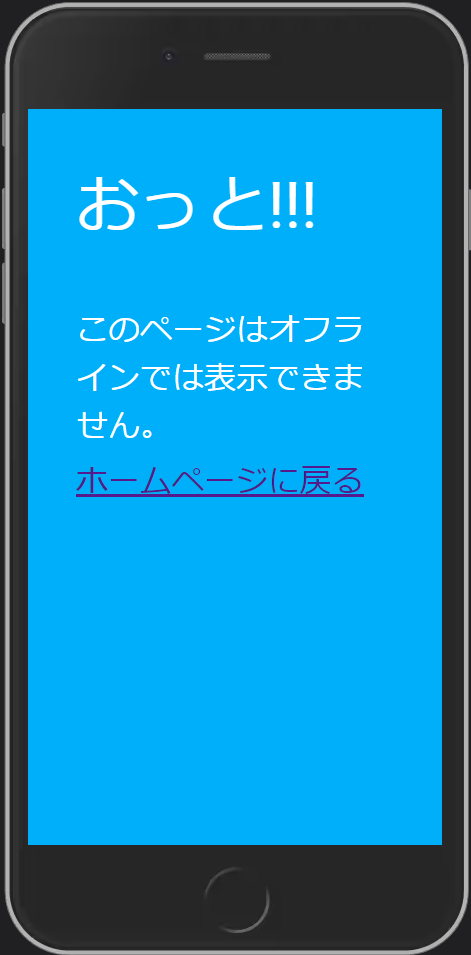


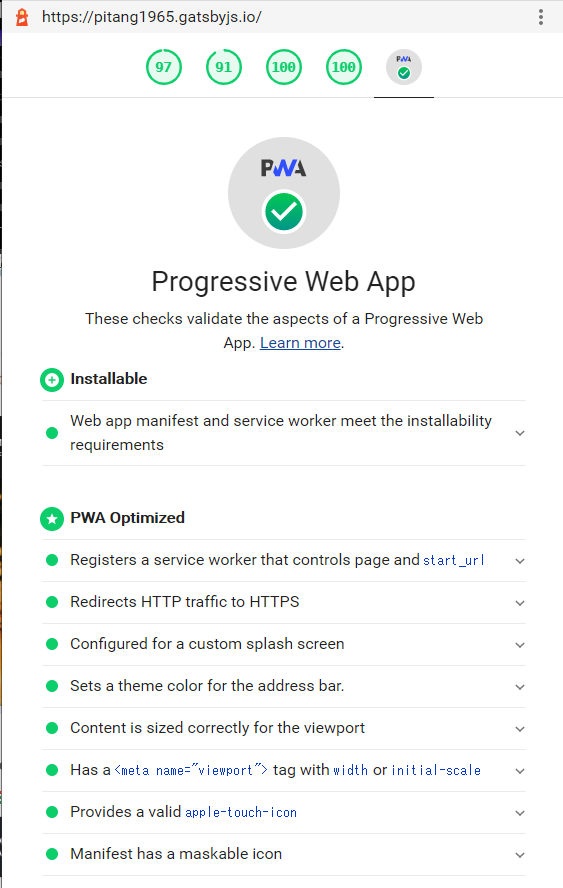
ディスカッション
コメント一覧
まだ、コメントがありません