Serverless Framework ~ 環境変数の利用
Lambdaで環境変数を設定する場合、以下のようにAWSのLambda Management Console で設定することもできますが、手元のターミナルだけで設定可能です。
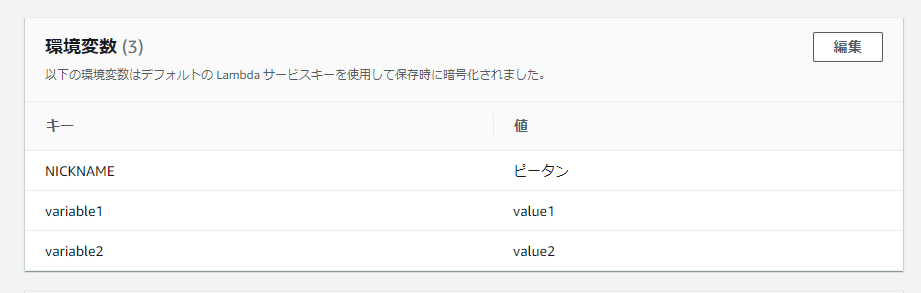
serverless.yml
以下には、hello-env-pitang と hello-env-wife という2つの関数を含んでいますが、NICKNAME: ピータンを設定している environment で、全体の環境変数の設定をおこなっていて、hello-env-wife の environment での設定で、その関数に対してだけ環境変数を上書きしています。
service: nodejs-environment-variables
provider:
name: aws
runtime: nodejs12.x
region: ap-northeast-1
profile: serverless-admin
# you can define service wide environment variables here
environment:
variable1: value1
variable2: value2
NICKNAME: ピータン
functions:
hello-env-pitang:
handler: handler.hello
hello-env-wife:
handler: handler.hello
environment:
NICKNAME: ともらhandler.js
関数からの環境変数の利用については、各種言語のやり方についてこちらで説明されています。
Node.jsの場合は、次で利用できます。
'use strict';
module.exports.hello = async (event) => {
return process.env.NICKNAME;
};

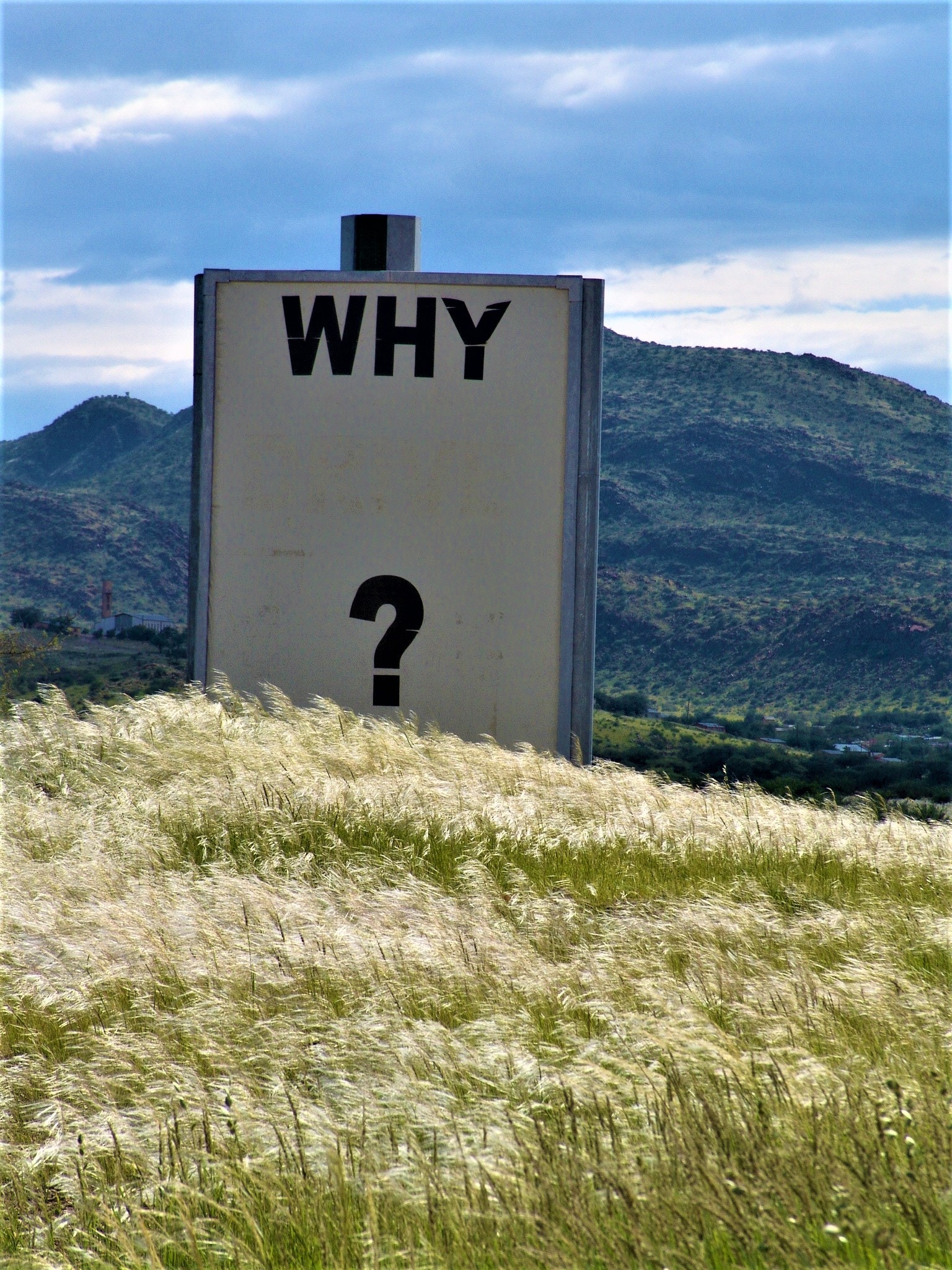
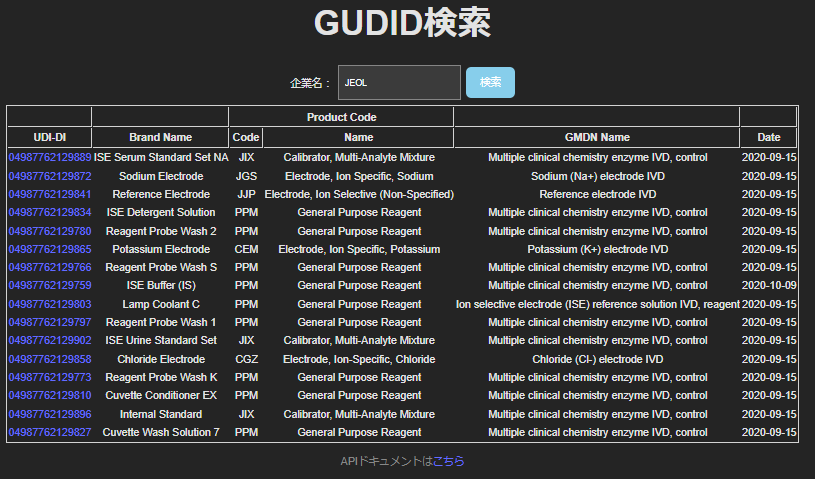


ディスカッション
コメント一覧
まだ、コメントがありません